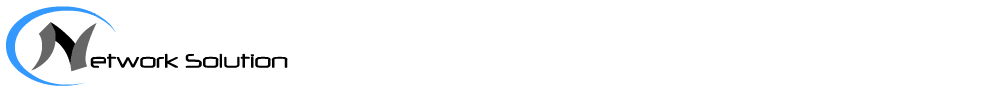What Is BFD?
Bidirectional Forwarding Detect (BFD)
·
Provides low-overhead and
short-period detection for a failure on a path between adjacent forwarding
engines. It detects a failure that may occur on an interface, a data link, or
even a forwarding engine itself.
Provides low-overhead and
short-period detection for a failure on a path between adjacent forwarding
engines. It detects a failure that may occur on an interface, a data link, or
even a forwarding engine itself.
·
Provides a uniform
mechanism to detect failures over any media and at any protocol layer in real
time with the flexible detection period and a wide range of overhead.
Provides a uniform
mechanism to detect failures over any media and at any protocol layer in real
time with the flexible detection period and a wide range of overhead.
Overview
·
BFD is a simplified
“Hello” mechanism and functions similarly to neighbor detection
conducted by a routing protocol. A pair of systems periodically sends BFD
packets to each other along a bidirectional path, over which a BFD session is
set up. If a system does not receive a BFD packet within a specified period,
the system regards that a failure occurs on this path.
BFD is a simplified
“Hello” mechanism and functions similarly to neighbor detection
conducted by a routing protocol. A pair of systems periodically sends BFD
packets to each other along a bidirectional path, over which a BFD session is
set up. If a system does not receive a BFD packet within a specified period,
the system regards that a failure occurs on this path.
Design
- BFD is usually deployed
on forwarding engines of the systems whose forwarding module is
independent of the control module. - BFD is run above any data
protocol, irrelevant to link encapsulation. BFD payload is carried as the
payload of any encapsulating protocol over any media and network. BFD
works in P2P mode. - BFD can detect failures
on any type of channel between systems. When a BFD session is being
created or torn down, the BFD state machine carries out the 3-way
handshake, ensuring that both systems are notified of the status change. - Every system estimates
the intervals for receiving and sending BFD packets and reaches an
agreement with the adjacent system on them. These expected intervals are
configurable in real time. - BFD can be regarded as a
simple service that starts or ends by sending a signal to its users.
Two Operating Modes and One Additional Function:
Asynchronous mode
Two systems periodically send BFD
control packets to each other. If a system does not receive a BFD control
packet within a detection period, the BFD session is declared down.
control packets to each other. If a system does not receive a BFD control
packet within a detection period, the BFD session is declared down.
Demand mode
Two systems stop sending BFD
control packets when a BFD session is successfully set up. However, when a
system needs to explicitly verify connectivity, the system sends a series of
BFD control packets within a short period. If there is no response within the
detection time, the BFD session is declared down; if there is a response, no
more BFD control packets are sent.
control packets when a BFD session is successfully set up. However, when a
system needs to explicitly verify connectivity, the system sends a series of
BFD control packets within a short period. If there is no response within the
detection time, the BFD session is declared down; if there is a response, no
more BFD control packets are sent.
Echo function
The local system sends a series of
BFD Echo packets and the remote system loops the BFD Echo packets back along
its forwarding path. If the local system fails to receive Echo packets consecutively,
the BFD session is declared Down. The Echo function can be used together with
either asynchronous mode or demand mode.
BFD Echo packets and the remote system loops the BFD Echo packets back along
its forwarding path. If the local system fails to receive Echo packets consecutively,
the BFD session is declared Down. The Echo function can be used together with
either asynchronous mode or demand mode.
BFD state machine
Systems exchange BFD control
packets to advertise their status. A BFD control packet carries the state
information in the Sta field. The BFD state machine runs according to the
status described in the received packets and the local status.
packets to advertise their status. A BFD control packet carries the state
information in the Sta field. The BFD state machine runs according to the
status described in the received packets and the local status.
Down: indicates that a BFD session
goes Down or is just set up. The BFD session remains Down but changes when
receiving a BFD packet carrying the Sta field whose value is not Up. If the
received Sta field is Down, the local session enters the Init state; if the
received Sta field is Init, the session goes Up.
goes Down or is just set up. The BFD session remains Down but changes when
receiving a BFD packet carrying the Sta field whose value is not Up. If the
received Sta field is Down, the local session enters the Init state; if the
received Sta field is Init, the session goes Up.
Init: indicates that the local
system expects that the session goes Up when being communicating with the
remote system. The BFD session transitions from Init to Up when receiving a BFD
control packet carrying the Sta field whose value is Init or Up; the BFD
session transitions from Init to Down when the detection time expires
(indicating that communication is terminated).
system expects that the session goes Up when being communicating with the
remote system. The BFD session transitions from Init to Up when receiving a BFD
control packet carrying the Sta field whose value is Init or Up; the BFD
session transitions from Init to Down when the detection time expires
(indicating that communication is terminated).
Up: indicates that a BFD session is
successfully set up. The BFD session remains Up when two systems are reachable
to each other till connectivity fails or the session becomes administratively
Down. The session goes Down when being notified of the Down state or the
detection time expires.
successfully set up. The BFD session remains Up when two systems are reachable
to each other till connectivity fails or the session becomes administratively
Down. The session goes Down when being notified of the Down state or the
detection time expires.
AdminDown: indicates that a BFD
session is administratively Down, which causes the remote system to go Down
till the local system exits the AdminDown state.
session is administratively Down, which causes the remote system to go Down
till the local system exits the AdminDown state.
High Availability Features Associated with BFD
|
HA Feature
|
Association Between a Feature and BFD
|
|
VPN FRR
|
For LDP LSPs:
A Multi-hop BFD
B BFD for LDP LSP (setting PST)
For TE LSPs:
A Multi-hop BFD
B BFD for TE Tunnel (setting PST)
|
|
TE FRR
|
A Single-hop BFD (setting PST)
B Single-hop BFD (setting PST)
C BFD for RSVP;
D BFD for TE LSP (Ingress and PLR overlap)
|
|
TE PS
|
A BFD for TE LSP (setting PST)
|
|
TE HSB
|
A BFD for TE LSP (setting PST)
|
|
LDP FRR
|
A Single-hop BFD (setting PST)
|
|
VLL FRR
|
A BFD for PW (setting PST)
B BFD for LDP LSP (setting PST)
|
|
eVRRP
|
A Single-hop BFD
|
|
IP FRR
|
A Single-hop BFD (setting PST)
|
from the best of networking http://bit.ly/1GGzWvk
(Visited 481 times, 1 visits today)