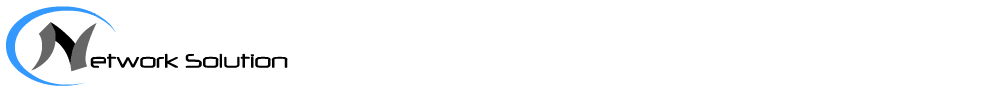Download the topology from here IPv6 lab tasks: Enable IPv6 globally on each router Enable IPv6 under the interfaces Configure DHCPv6 server Check how to enable IPv6 on the switch from here Configure the routers as below: R1 – R2 Gi0/0 2001:AAAA:BBBB:CCCC::/64 eui-64 à Gi 0/0 2001:AAAA:BBBB:CCCC:1234:1234:1234:1234/64 R2—R3 Gi0/1 2001:BBBB:AAAA:AAAA:1111:1111:1111:1111/64 è Gi0/1 autoconfig R3 local …
Continue reading IPv6 lab for CCNA 200-301Cisco

Subnetting LAB: Download Cisco packet tracer here Download the topology from here We have IP address range 192.168.0.0 /24 Tasks: Divide the subnet to cover all the needs in the topology and use 192.168.1.0 /25 for the interconnections between the routers. Use last three IP addresses in each subnet for Router, switch and DHCP server …
Continue reading CCNA 200-301 IPv4 subnetting LAB
Entering/Exiting the Command-Line Interface After logging into the router from the Console port, you will enter the user exec mode or user view in case of VRP. To enter or exit the global configuration mode or system view (VRP), use the following cisco vs huawei commands Cisco IOS Huawei VRP Router> [Huawei] Enter the global …
Continue reading Cisco vs Huawei commands mappingBGP Path Selection Algorithm Border Gateway Protocol (BGP) routers typically receive multiple paths to the samedestination. The BGP best path algorithm decides which is the best path toinstall in the IP routing table and to use for traffic forwarding. How the Best Path Algorithm Works BGP assigns the first valid path as the …
Continue reading BGP Path Selection Algorithm in Cisco, Huawei and Juniper