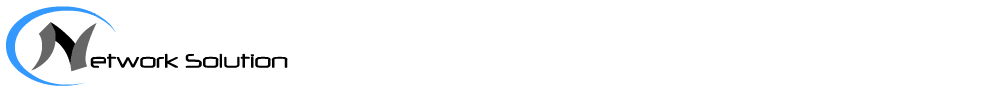Networking Requirements
As shown in Figure 1, Device A and Device B are connected through GE interfaces. To check the connectivity between the two interfaces, configure global unicast IPv6 addresses 2001:db8::1/32 and 2001:db8::2/32 for the GE interfaces.
Configuration Roadmap
The configuration roadmap is as follows:
-
Enable IPv6 forwarding on the two Devices.
-
Configure global unicast IPv6 addresses for interfaces.
Data Preparation
To complete the configuration, you need global unicast IPv6 addresses of the interfaces.
Procedure
- Configure global unicast IPv6 addresses for interfaces.
# Configure Device A.
<HUAWEI> system-view[~HUAWEI] sysname DeviceA
[*HUAWEI] commit
[~DeviceA] interface GigabitEthernet 0/1/0
[~DeviceA-GigabitEthernet0/1/0] ipv6 enable
[*DeviceA-GigabitEthernet0/1/0] ipv6 address 2001:db8::1 32
[*DeviceA-GigabitEthernet0/1/0] undo shutdown
[*DeviceA-GigabitEthernet0/1/0] commit
[~DeviceA-GigabitEthernet0/1/0] quit
# Configure Device B.<HUAWEI> system-view[~HUAWEI] sysname DeviceB
[*HUAWEI] commit
[~DeviceB] interface GigabitEthernet 0/1/0
[~DeviceB-GigabitEthernet0/1/0] ipv6 enable
[*DeviceB-GigabitEthernet0/1/0] ipv6 address 2001:db8::2 32
[*DeviceB-GigabitEthernet0/1/0] undo shutdown
[*DeviceB-GigabitEthernet0/1/0] commit
[~DeviceB-GigabitEthernet0/1/0] quit
- Verify the configuration.
If you can view the configured unicast global addresses and that the interfaces and the IPv6 protocol are in the Up state, it indicates that the configuration is successful.# Display the interface information of Device A.
[~DeviceA] display ipv6 interface GigabitEthernet 0/1/0
GigabitEthernet0/1/0 current state : UP
IPv6 protocol current state : UP
link-local address is FE80::C964:0:B8B6:1
Global unicast address(es):
2001:db8::1, subnet is 2001:db8::/32
Joined group address(es):
FF02::1:FF00:1
FF02::1:FFB6:1
FF02::2
FF02::1
MTU is 4470 bytes
ND DAD is enabled, number of DAD attempts: 1
ND reachable time is 30000 milliseconds
ND retransmit interval is 1000 milliseconds
Hosts use stateless autoconfig for addresses
# Display the interface information of Device B.[~DeviceB] display ipv6 interface GigabitEthernet 0/1/0
GigabitEthernet0/1/0 current state : UP
IPv6 protocol current state : UP
link-local address is FE80::2D6F:0:7AF3:1
Global unicast address(es):
2001:db8::2, subnet is 2001:db8::/32
Joined group address(es):
FF02::1:FF00:2
FF02::1:FFF3:1
FF02::2
FF02::1
MTU is 4470 bytes
ND DAD is enabled, number of DAD attempts: 1
ND reachable time is 30000 milliseconds
ND retransmit interval is 1000 milliseconds
Hosts use stateless autoconfig for addresses
# Ping the link-local address of Device B from Device A. Note that you need to use the parameter -i to specify the interface corresponding to the link-local address.[~DeviceA] ping ipv6 fe80::2d6f:0:7af3:1 -i GigabitEthernet 0/1/0
PING FE80::2D6F:0:7AF3:1 : 56 data bytes, press CTRL_C to break
Reply from FE80::2D6F:0:7AF3:1
bytes=56 Sequence=1 hop limit=64 time = 60 ms
Reply from FE80::2D6F:0:7AF3:1
bytes=56 Sequence=2 hop limit=64 time = 50 ms
Reply from FE80::2D6F:0:7AF3:1
bytes=56 Sequence=3 hop limit=64 time = 50 ms
Reply from FE80::2D6F:0:7AF3:1
bytes=56 Sequence=4 hop limit=64 time = 30 ms
Reply from FE80::2D6F:0:7AF3:1
bytes=56 Sequence=5 hop limit=64 time = 1 ms
--- FE80::2D6F:0:7AF3:1 ping statistics ---
5 packet(s) transmitted
5 packet(s) received
0.00% packet loss
round-trip min/avg/max = 1/38/60 ms
# Ping the global unicast IPv6 address of Device B from Device A.[~DeviceA] ping ipv6 2001:db8::2
PING 2001:db8::2 : 56 data bytes, press CTRL_C to break
Reply from 2001:db8::2
bytes=56 Sequence=1 hop limit=64 time = 30 ms
Reply from 2001:db8::2
bytes=56 Sequence=2 hop limit=64 time = 50 ms
Reply from 2001:db8::2
bytes=56 Sequence=3 hop limit=64 time = 50 ms
Reply from 2001:db8::2
bytes=56 Sequence=4 hop limit=64 time = 20 ms
Reply from 2001:db8::2
bytes=56 Sequence=5 hop limit=64 time = 40 ms
--- 2001:db8::2 ping statistics ---
5 packet(s) transmitted
5 packet(s) received
0.00% packet loss
round-trip min/avg/max = 20/38/50 ms
Configuration Files
-
Device A configuration file
#
sysname DeviceA#
admin
interface GigabitEthernet0/1/0
undo shutdown
ipv6 enable
ipv6 address 2001:db8::1/32
#
return
-
Device B configuration file
#
sysname DeviceB#
admin
interface GigabitEthernet0/1/0
undo shutdown
ipv6 enable
ipv6 address 2001:db8::2/32
#
return
(Visited 291 times, 1 visits today)