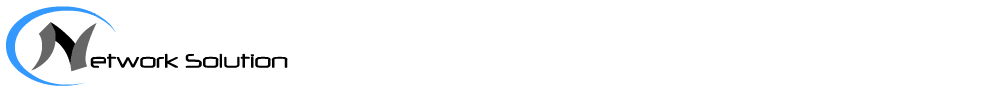How you can deploy ISIS on IPRAN ?
I will talk about two way that can help you to deploy ISIS on IPRAN , the first one if you have a small network that not containing a lot of routers , in this case you can make all the routers as Level 2 ISIS
the second one is to use hierarchical design , that means to have L1 routers , L2 routers and L1/2 Routers in your network.
now we will start the configuration :
isis 1
is-level level-2 // Change the ISIS level to L2 , By default its L1/2
cost-style wide // To enable the TLV that support the Traffic Engineering
timer lsp-generation 1 50 50 level-2 //Set the interval for generating the same LSP fragment.
flash-flood 15 level-2 //Configure LSP fast flooding.
bfd all-interfaces enable //Enable BFD for IS-IS to configure BFD for all IS-IS interfaces.
network-entity 22.0000.0000.0001.00
timer spf 1 50 50 //Set the interval for SPF calculation.
traffic-eng level-2 //Configure IS-IS extension to enable TE on the entire network.
#
interface GigabitEthernet1/0/0
undo shutdown
ip address 22.1.3.1 255.255.255.0
isis enable 1
isis bfd enable //Enable BFD for IS-IS for a single interface.
interface GigabitEthernet1/0/1
undo shutdown
ip address 22.1.2.1 255.255.255.0
isis circuit-type p2p //Change the type of a broadcast interface to P2P to avoid DIS election and thus speed up route convergence.
isis enable 1
isis bfd enable
Notes: The ISPF algorithm and RPC algorithm are the default algorithms of IS-IS and are enabled by default. Therefore, they do not need to be configured.
By the above configuration we configure the ISIS on the network , with some small changes for the Level if the router is in L1 or L1/2