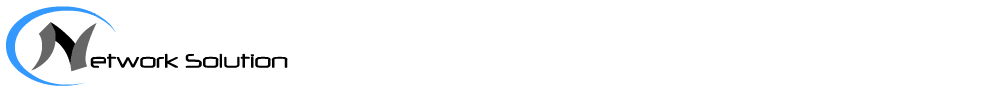Download the topology from here IPv6 lab tasks: Enable IPv6 globally on each router Enable IPv6 under the interfaces Configure DHCPv6 server Check how to enable IPv6 on the switch from here Configure the routers as below: R1 – R2 Gi0/0 2001:AAAA:BBBB:CCCC::/64 eui-64 à Gi 0/0 2001:AAAA:BBBB:CCCC:1234:1234:1234:1234/64 R2—R3 Gi0/1 2001:BBBB:AAAA:AAAA:1111:1111:1111:1111/64 è Gi0/1 autoconfig R3 local …
Continue reading IPv6 lab for CCNA 200-301IPv6
Networking Requirements As shown in Figure 1, two IPv6 networks are connected to Device B on the IPv4 backbone network through Device A and Device C. To interconnect the two IPv6 networks, configure a manual IPv6 over IPv4 tunnel between Device A and Device C. Figure 1 Configuring a manual IPv6 over IPv4 tunnel Precautions When configuring a manual IPv6 over IPv4 tunnel, note the following …
Continue reading Example for Configuring a Manual IPv6 over IPv4 TunnelIPv6 supports the following features: Hierarchical address structure The IPv6 hierarchical address structure facilitates route search, reduces the IPv6 routing table size using route aggregation, and improves the forwarding efficiency of CX devices. Automatic address configuration IPv6 supports stateful and stateless address autoconfiguration to simplify the host configuration process. In stateful address autoconfiguration, the host obtains …
Continue reading IPv6 FeaturesIPv6 Address Format A 128-bit IPv6 address has two formats: X:X:X:X:X:X:X:X IPv6 addresses in this format are written as eight groups of four hexadecimal digits (0 to 9, A to F), each group separated by a colon (:). Every “X” represents a group of hexadecimal digits. For example, 2031:0000:130F:0000:0000:09C0:876A:130B is a valid IPv6 address. For …
Continue reading IPv6 Addresses